In my previous blog on ‘Data-driven marketing’ I explained the way that companies can use the available and gathered data to be able to communicate in a personal, relevant way with their customers.
In this blog I want to show you how to use the customer data in Hybris Marketing Cloud to create meaningful customer journeys and build effective marketing campaigns.
Hybris Marketing Cloud gives you the possibility to carry out you own customer profiling and customer journey mapping to build highly effective marketing campaigns.
This process consists of three steps:
- Profiling of your customer(s)
- Mapping the Customer Journey
- Building & executing marketing campaigns
I want to focus on the first two steps of this process.
What is customer profiling?
“A description of a customer or group of customers that includes demographic, geographic, psychographic and behavioural characteristics, as well as buying patterns, creditworthiness, and purchase history.”
Why profile your customers?
Customer profiling will help you understand your customers, highlighting who they are, what their interests are and what they want. This insight will help you to recognise your customer’s characteristics and behaviour. Having a better understanding of your customers, you will understand what they are interested in and will be able to communicate with them more effectively.
With Hybris Marketing Cloud is it possible to gather information of your customers via the interactions with your company. This can be various kinds of interaction types:
a sales order, a post in social media, a website visit, search, registration or successful check-out, email newsletter subscription or marketing leads / activity creation.
It is also possible to load interaction data into you customer profile from other systems or applications by using open interfaces (web services (OData), RFC) or file upload (CSV template).
All these Interactions with associated interaction types are stored on your customer’s fact sheet within SAP Hybris Marketing Cloud, to enrich the customer profile and build a 360° view of the customer. It gives insight in the interests and shows the level of engagement of the customer with your company.
Customer profile in Hybris Marketing Cloud
In the customer profile example below you can see that the customer is mostly engaged with the company via web (visits, searches and downloads) and e-mail (campaign) interactions which leads to a very high E-mail Engagement score and Activity score. For those interested; the E-mail Engagement score is based on ‘No. of emails sent’ and ‘Email open/click-trough rate, the Activity score is based purely on ‘No. of interactions’ with the company.
From the customer’s interactions, the interests are collected and displayed in a ‘word cloud’. Besides this information it is possible to add customer specific fields and marketing attributes to the personal data area to save other relevant data of the customer which standard is not available. This can be fields to specify the type of customer or other preferences relevant for building the customer profile. This fields can also be used in segmentation.
Finally, Permission marketing interaction data is mostly gathered via Landing Pages (web forms) in which a customer can maintain its permissions and subscriptions preferences.
The Interaction data collected via customer profiling is used to map a customer journey to understand the journey of your customers and their experiences along the way.
What is a customer journey?
“The customer journey spans a variety of touchpoints by which the customer moves from awareness to engagement and purchase. Each company should focus on developing a seamless experience that ensures each touchpoint interconnects and contributes to the overall journey.” (source: Forrester Research)
Customer Journey Insight
With the Customer Journey Insight app in Hybris Marketing Cloud, you can explore the sequence of interactions performed by customers over time, using various channels, such as social media, web, and phone. It is possible to analyze interactions (by interaction types) that are gathered such as product views, opened emails, and web searches that lead to a purchase (Buy) or a cancelled shopping cart (Shopping Cart Abandonment) event.
Besides the default ‘Buy’ and ‘Shopping Cart Abandonment’ events it is also possible to create your own customer journey with a different key event. For example, if you want to know how your customer ends up registering themselves on your website.
Customer Journey Events in Hybris Marketing Cloud
The following example shows how you can build your own ‘Register’ customer journey via the Customer Journey Events app, which can be found under ‘Business Administration’.
In the Customer Journey Events app you can define a new event to use in the Customer Journey Insight app and define the interactions (interaction types) you want to use, which lead to this specific (key) event.
Start by creating a new event ‘Register’ and choose ‘Customer Journey Insight app’ as Event Usage. Next, define the different types of interactions with corresponding communication medium/channel to use in the customer journey. Save the new defined event.
Open the ‘Customer Journey Insight’ app and in the Filter area select the created ‘Register’ event as key event for the Customer Journey. Also select the interaction types -by default all interaction types are selected- and the Granularity: Channel or Interaction type.
The ‘Register’ Customer Journey is now shown according to the sequence of Interactions of customers which eventually leads to a Registration of the customer on the website.
Finally, after filtering and analyzing the different customer journeys that lead to this specific event, you can choose to create a target group for the selected customer journey or top journey path.
You can use the created target group for follow on processes such as creating (email) marketing campaigns. For instance a trigger-based campaign, in which the trigger event is ‘Website Registration’ which sents a welcome e-mail with offers and other relevant information of their registration to the newly registered customer.
Stay tuned for more on building and executing highly effective marketing campaigns in Hybris Marketing Cloud.

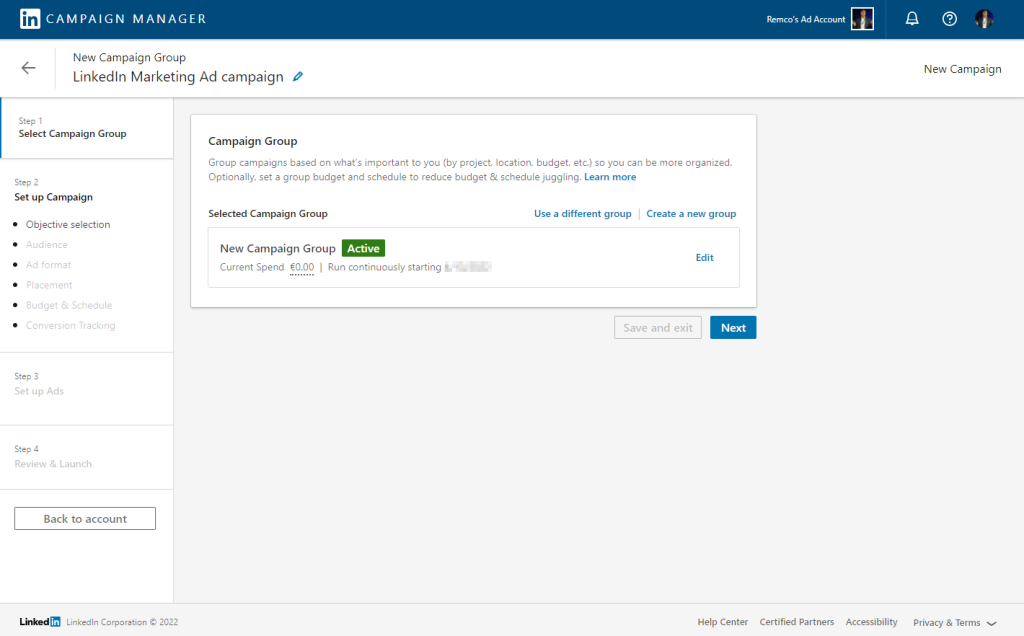
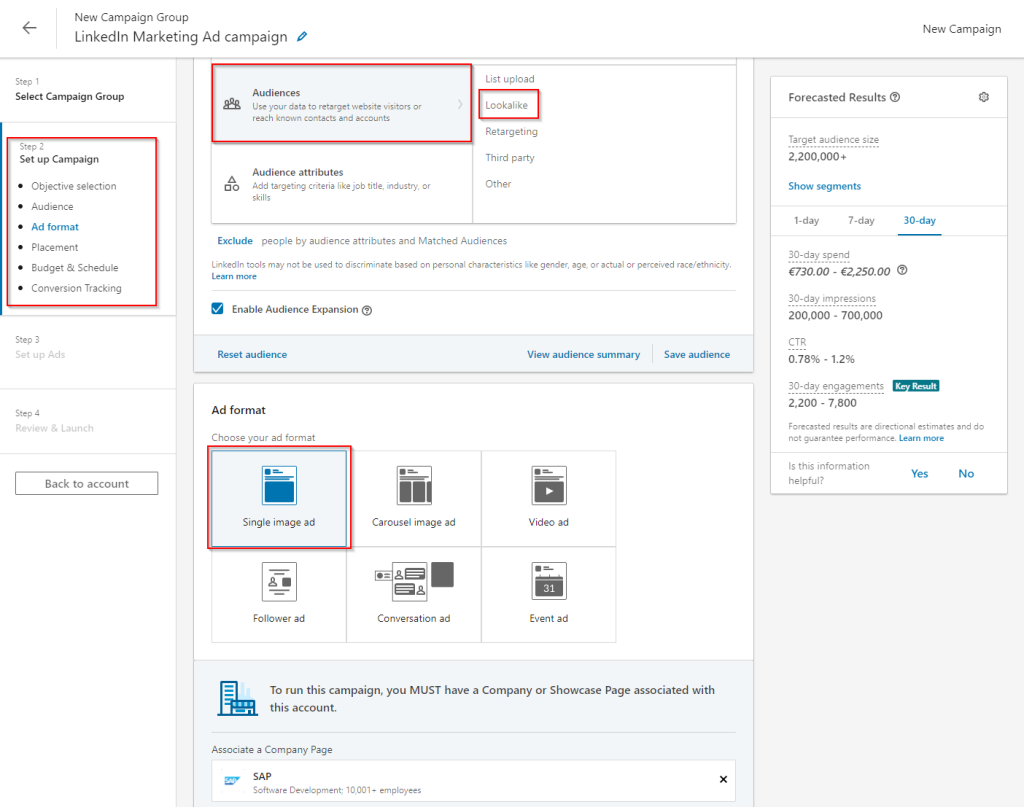
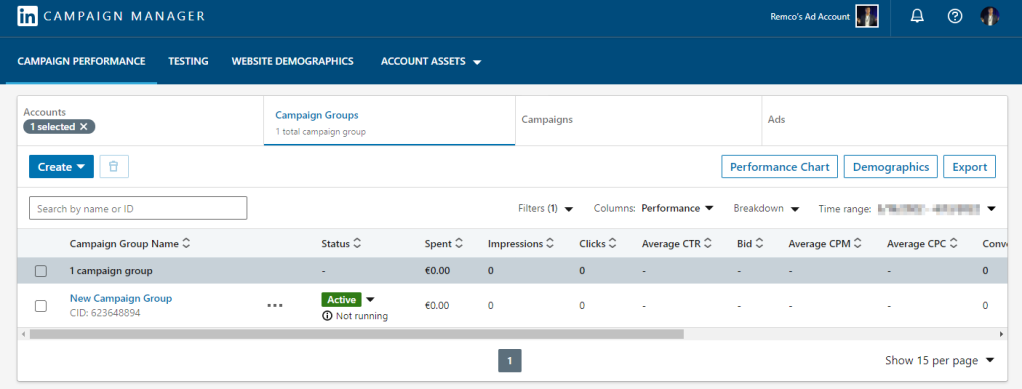






 In the default segmentation object for individual member types the default segmentation object is defined.
In the default segmentation object for individual member types the default segmentation object is defined.

















